Creative Suite 5 Design Premium
- Photoshop CS5 Extended
- Illustrator CS5
- InDesign CS5
- Flash Catalyst CS5
- Flash Professional CS5
- Dreamweaver CS5
- Fireworks CS5
- Acrobat 9 Pro
- Bridge CS5
- Device Central CS5
- Integrates with CS Live online services*
Creative Suite 5 Web Premium
- Dreamweaver CS5
- Flash Catalyst CS5
- Flash Professional CS5
- Flash Builder 4
- Photoshop CS5 Extended
- Illustrator CS5
- Acrobat 9 Pro
- Fireworks CS5
- Contribute CS5
- Bridge CS5
- Device Central CS5
- Integrates with CS Live online services*
Creative Suite 5 Production Premium
- Adobe Premiere Pro CS5
- After Effects CS5
- Photoshop CS5 Extended
- Illustrator CS5
- Flash Catalyst CS5
- Flash Professional CS5
- Soundbooth CS5
- Adobe OnLocation CS5
- Encore CS5
- Bridge CS5
- Device Central CS5
- Dynamic Link
- Integrates with CS Live online services*
Creative Suite 5 Master Collection
- Photoshop CS5 Extended
- Illustrator CS5
- InDesign CS5
- Acrobat 9 Pro
- Flash Catalyst CS5
- Flash Professional CS5
- Flash Builder 4
- Dreamweaver CS5
- Fireworks CS5
- Contribute CS5
- Adobe Premiere Pro CS5
- After Effects CS5
- Soundbooth CS5
- Adobe OnLocation CS5
- Encore CS5
- Bridge CS5
- Device Central CS5
- Dynamic Link
- Integrates with CS Live online services*
Windows
* Intel® Pentium® 4 or AMD Athlon® 64 processor (Intel Core™2 Duo or AMD Phenom® II recommended); Intel Core 2 Duo or AMD Phenom II required for Adobe® Premiere® Pro
* Processor with 64-bit support required for Adobe Premiere Pro and After Effects®
* Microsoft® Windows® XP with Service Pack 3; Windows Vista® Home Premium, Business, Ultimate, or Enterprise with Service Pack 1 (Service Pack 2 recommended); or Windows 7
* 64-bit edition of Windows Vista or Windows 7 required for Adobe Premiere Pro and After Effects
* 2GB of RAM (4GB or more recommended)
* 24.3GB of available hard-disk space for installation; additional free space required during installation (cannot install on removable flash-based storage devices)
* 1280x900 display (1280x1024 recommended) with qualified hardware-accelerated OpenGL graphics card, 16-bit color, and 256MB of VRAM
* Adobe-certified GPU card for GPU-accelerated performance in Adobe Premiere Pro; visit the Adobe Premiere Pro system requirements page for the latest list of supported cards
* Some GPU-accelerated features in Adobe Photoshop® Extended require graphics support for Shader Model 3.0 and OpenGL 2.0
* Some features in Adobe Bridge rely on a DirectX 9–capable graphics card with at least 64MB of VRAM
* 7200 RPM hard drive for editing compressed video formats; RAID 0 for uncompressed
* Adobe-certified card for capture and export to tape for SD/HD workflows
* OHCI-compatible IEEE 1394 port for DV and HDV capture, export to tape, and transmit to DV device
* Sound card compatible with ASIO protocol or Microsoft Windows Driver Model
* DVD-ROM drive compatible with dual-layer DVDs (DVD+-R burner for burning DVDs; Blu-ray burner for creating Blu-ray Disc media)
* Java™ Runtime Environment 1.6 (included)
* QuickTime 7.6.2 software required for QuickTime and multimedia features
* Adobe Flash® Player 10 software required to export SWF files and to play back DVD projects exported as SWF files
* Broadband Internet connection required for online services*
Mac OS
* Multicore Intel processor with 64-bit support
* Mac OS X v10.5.7 or v10.6.3; Mac OS X v10.6.3 required for GPU-accelerated performance in Adobe Premiere Pro
* 2GB of RAM (4GB or more recommended)
* 26.3GB of available hard-disk space for installation; additional free space required during installation (cannot install on a volume that uses a case-sensitive file system or on removable flash-based storage devices)
* 1280x900 display (1280x1024 recommended) with qualified hardware-accelerated OpenGL graphics card, 16-bit color, and 256MB of VRAM
* Adobe-certified GPU card for GPU-accelerated performance in Adobe Premiere Pro; visit the Adobe Premiere Pro system requirements page for the latest list of supported cards
* Some GPU-accelerated features in Adobe Photoshop require graphics support for Shader Model 3.0 and OpenGL 2.0
* 7200 RPM hard drive for editing compressed video formats; RAID 0 for uncompressed
* Core Audio–compatible sound card
* DVD-ROM drive compatible with dual-layer DVDs (SuperDrive for burning DVDs; external Blu-ray burner for creating Blu-ray Disc media)
* Java Runtime Environment 1.5 or 1.6
* QuickTime 7.6.2 software required for QuickTime and multimedia features
* Adobe Flash Player 10 software required to export SWF files and to play back DVD projects exported as SWF files
* Broadband Internet connection required for online services*
* Intel® Pentium® 4 or AMD Athlon® 64 processor (Intel Core™2 Duo or AMD Phenom® II recommended); Intel Core 2 Duo or AMD Phenom II required for Adobe® Premiere® Pro
* Processor with 64-bit support required for Adobe Premiere Pro and After Effects®
* Microsoft® Windows® XP with Service Pack 3; Windows Vista® Home Premium, Business, Ultimate, or Enterprise with Service Pack 1 (Service Pack 2 recommended); or Windows 7
* 64-bit edition of Windows Vista or Windows 7 required for Adobe Premiere Pro and After Effects
* 2GB of RAM (4GB or more recommended)
* 24.3GB of available hard-disk space for installation; additional free space required during installation (cannot install on removable flash-based storage devices)
* 1280x900 display (1280x1024 recommended) with qualified hardware-accelerated OpenGL graphics card, 16-bit color, and 256MB of VRAM
* Adobe-certified GPU card for GPU-accelerated performance in Adobe Premiere Pro; visit the Adobe Premiere Pro system requirements page for the latest list of supported cards
* Some GPU-accelerated features in Adobe Photoshop® Extended require graphics support for Shader Model 3.0 and OpenGL 2.0
* Some features in Adobe Bridge rely on a DirectX 9–capable graphics card with at least 64MB of VRAM
* 7200 RPM hard drive for editing compressed video formats; RAID 0 for uncompressed
* Adobe-certified card for capture and export to tape for SD/HD workflows
* OHCI-compatible IEEE 1394 port for DV and HDV capture, export to tape, and transmit to DV device
* Sound card compatible with ASIO protocol or Microsoft Windows Driver Model
* DVD-ROM drive compatible with dual-layer DVDs (DVD+-R burner for burning DVDs; Blu-ray burner for creating Blu-ray Disc media)
* Java™ Runtime Environment 1.6 (included)
* QuickTime 7.6.2 software required for QuickTime and multimedia features
* Adobe Flash® Player 10 software required to export SWF files and to play back DVD projects exported as SWF files
* Broadband Internet connection required for online services*
Mac OS
* Multicore Intel processor with 64-bit support
* Mac OS X v10.5.7 or v10.6.3; Mac OS X v10.6.3 required for GPU-accelerated performance in Adobe Premiere Pro
* 2GB of RAM (4GB or more recommended)
* 26.3GB of available hard-disk space for installation; additional free space required during installation (cannot install on a volume that uses a case-sensitive file system or on removable flash-based storage devices)
* 1280x900 display (1280x1024 recommended) with qualified hardware-accelerated OpenGL graphics card, 16-bit color, and 256MB of VRAM
* Adobe-certified GPU card for GPU-accelerated performance in Adobe Premiere Pro; visit the Adobe Premiere Pro system requirements page for the latest list of supported cards
* Some GPU-accelerated features in Adobe Photoshop require graphics support for Shader Model 3.0 and OpenGL 2.0
* 7200 RPM hard drive for editing compressed video formats; RAID 0 for uncompressed
* Core Audio–compatible sound card
* DVD-ROM drive compatible with dual-layer DVDs (SuperDrive for burning DVDs; external Blu-ray burner for creating Blu-ray Disc media)
* Java Runtime Environment 1.5 or 1.6
* QuickTime 7.6.2 software required for QuickTime and multimedia features
* Adobe Flash Player 10 software required to export SWF files and to play back DVD projects exported as SWF files
* Broadband Internet connection required for online services*
Sumber : http://tryfatur.blogspot.com/2010/04/adobe-cs5-system-sequirements-and.html








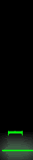
0 coment:
Post a Comment
Jadilah yang pertama untuk berikan komentar yang membangun.